









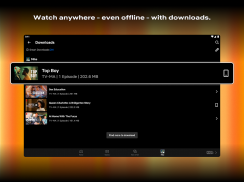
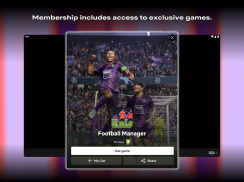
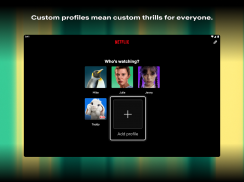
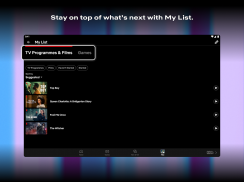
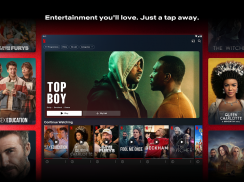
Netflix

Description of Netflix
Netflix is the most popular streaming service in the world with more than 200 million users and available in more than 190 countries. Services of video-on-demand are here to change the way we enjoy TV shows, series, movies, cartoons, documentaries and much more! And Netflix is the right one to download to your Android device to start enjoying a vast library with hundreds of titles, including some Netflix exclusive ones, such as Money Heist, Wednesday or Squid Game! The best part is that Netflix app for Android is completely optimized for your device, soit comes with some pretty awesome viewing controls to navigate through your favorite episode, very creative and specific content categories and an incredible recommendation system based on the content you’ve already watched.
The first thing you’ll have to do after downloading Netflix app to your Android device is logging in or signing up to one of the available subscriptions. These come in different modes depending on the number of users that can enjoy Netflix at the same time and the quality of the video you want to enjoy, but all of them come with unlimited viewing of the entire always growing catalogue.
Netflix catalogue is immense and includes a wide variety of content. From award-winning series and films, to documentaries, TV realities and stand-up comedy specials, Netflix has something for almost every taste. The wide range of Netflix content is not only related to categories but also time and cultured. You can find some classic movies and series from the 90s right next to the latest blockbuster, and you see a popular production from your own country right text to a creation just arrived from the other side of the world. This means that by downloading Netflix app to your Android device, you’ll not only get hundreds of hours of pure entertainment but also but also a door to new cultures and information from all around the world. Netflix catalogue gets updated on a daily basis, so you’ll constantly see new series, TV shows, documentaries and films being added all the time. A lot of the content you find in Netflix is exclusive in the platform, which means that it cannot find in any other streaming service.
In terms of discovery, Netflix app for Android comes with some pretty cool features for you to find that specific title you’re looking for. Of course, there’s a search option with a very useful autocomplete feature so you don’t spend much time typing with your TV remote. This even allows you to search titles that are not yet in Netflix catalogue so you can find similar ones. In case you just want to discover new things to watch, Netflix homepage includes very creative categories based on the things you have previously watched. This way, the recommendations are always spot on and the more you watch, the better they are! For those cases when you didn’t finish a movie or left a series season in the middle, you can just go to the Continue Watching section and continue watching were you left.
For the little ones of the house, Netflix comes with special feature to create a profile in the app that only displays the children appropriate content. Including a lot of kids friendly titles, such as Paw Patrol, Netflix is a very safe option to make sure the content can only be accessed by the right audience.
The quality of the image in Netflix depends on the subscription you go for, and it may range from a standard image quality to Ultra HD (4K). In terms of language of subtitles, Netflix comes with a lot of options including original version and captions in your own language for the majority of their catalogue.


























